Amapi 3D with ActiveStyles - Rendering Examples
1. Technical
There are two kinds of Amapi textures:
1) Procedural textures are "mathematical" textures computed by the program
(procedural algorithms). Amapi has many adjustments you can setup infinitely... The
objects of the following picture have been textured like this. Procedural textures
typically involve parameters which you can change, such as the granularity or marble or
size of rings for wood. There are even three dimensional (3D volumetric) textures in this
case.

NOTE: Amapi rendering is very fast: with my little Pentium
133, only few minutes were required to render the above picture with many reflections.
2) Bitmap textures are bitmap files that can be mapped on your object,
like when you wrap your gifts with wrapping paper. However, Amapi is better at doing this,
because it has many options to wrap your object. (i.e. to project and map the texture to
the geometry: planar, cube, spherical, cylinder, etc.)
Last but not least, the texture editor allows you to mix all
these textures together, procedural or bitmap, in superimposable layers.
Usually, the nicest textures are made like this. The wooden queen in the
picture above has been generated like this.
In this picture, the wooden texture is made with 2 layers: one for the
veins of the wood, with a light prominence, and the second one which highlight the veins
with the color. The layer which gives prominence is called bump, and you can adjust it
easily. The second one gives the color. You can adjust the whole texture appearance with
brilliance, reflections. The best to do is to try by yourself.
Gallery
These pictures are there to show you the possibilities with Amapi.

In the picture above, all textures are procedural ones, except for the sphere
which has been mapped with a bitmap which represents the earth. The blur in front of the
scene (small sphere in front) and behind it has been produced with Defocus
Dei.
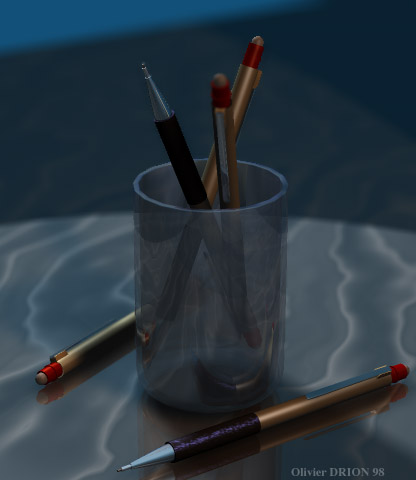
In this example (above), there are procedural textures only. The blur has again
been made with Defocus Dei.

Above: The table on which the pawns stand is only a single polygon. The texture is
a mix of procedural ones (marble type) and a mapping of a bitmap file (the banknote).
Also, a bitmap texture with a cylindrical mapping has been put on the tower. The
same bricks bitmap file has been used to give some bump.

Dances of the kings: notice the refraction through the crystal ball in the middle,
which lets you see the back three kings twice, once directly and once through the
refracted image.
ActiveStyles
Amapi 3D supports artistic rendering, such as cartoon or techno sketch. You can
see some examples below:
 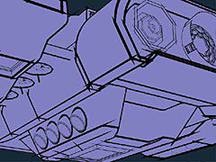 
Return to the Amapi Map
Return to the summary |